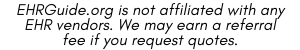EHR Software Demo
EHR Software Demo: Unlocking the Full Potential of Your Practice
Electronic Health Record (EHR) software has become an indispensable tool for medical practices. An EHR system can streamline operations, enhance patient care, and ensure compliance with regulatory standards. However, choosing the right EHR software can take time and effort due to the myriad options available. This is where an EHR software demo plays a crucial role. By experiencing a demo, healthcare providers can gain valuable insights into the software’s functionality, usability, and compatibility with their specific needs.
What is an EHR Software Demo?
An EHR software demo is a live or recorded presentation of the software’s features and capabilities. It allows potential users to see the software in action, ask questions, and understand how it can be integrated into daily operations. The software provider’s representatives typically conduct demos, which can be tailored to address the practice’s specific requirements.
Key Benefits of an EHR Software Demo
Hands-On Experience
A demo provides a hands-on experience, enabling healthcare providers to interact with the software in real time. This interaction helps users familiarize themselves with the interface, navigation, and core functionalities.
Assess Usability
Usability is a critical factor in the success of an EHR system. During a demo, users can assess how intuitive and user-friendly the software is. This assessment is vital as a cumbersome system can lead to frustration and decreased productivity.
Feature Evaluation
Every medical practice has unique needs, and an EHR software demo allows users to evaluate if the software’s features align with those needs. Key features include patient scheduling, medical billing, e-prescribing, clinical documentation, and reporting capabilities.
Workflow Integration
An effective EHR system should seamlessly integrate into existing workflows. During the demo, users can observe how well the software supports their current processes and whether it offers customizable options to fit their specific requirements.
Data Security and Compliance
Ensuring data security and compliance with healthcare regulations such as HIPAA is paramount. A demo provides an opportunity to ask about the software’s security measures, data encryption, and compliance certifications, ensuring that patient information is protected.
Preparing for an EHR Software Demo
Identify Key Stakeholders
Involve key stakeholders from various departments, including physicians, nurses, administrative staff, and IT personnel. Their diverse perspectives will provide a comprehensive evaluation of the software.
Define Goals and Requirements
Before the demo, outline the practice’s goals and specific requirements. Communicate these to the software provider so they can tailor the demo to address your needs.
Prepare Questions
Prepare a list of questions to ask during the demo. These could range from technical aspects and customization options to training and support services.
Conducting the Demo
Interactive Session
Encourage an interactive session where users can ask questions and request demonstrations of specific features. This interaction will help in gaining a deeper understanding of the software.
Real-World Scenarios
Request demonstrations based on real-world scenarios that your practice encounters. This will provide a practical perspective on how the software performs in situations similar to your daily operations.
Post-Demo Evaluation
After the demo, gather feedback from all participants. Discuss the pros and cons, usability, and whether the software meets the practice’s needs. This collective feedback will be crucial in making an informed decision.
An EHR software demo is a vital step in the selection process. It offers a clear view of the software’s capabilities and how it can benefit your practice. A demo can significantly aid in choosing the right EHR system by providing hands-on experience, evaluating usability, and ensuring compatibility with your workflows. Take advantage of demos to make an informed decision that enhances your practice’s efficiency, improves patient care, and ensures compliance with healthcare standards.
Available EHR Software Demos